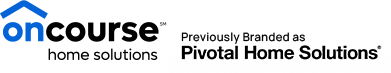Spring is a time of year that many people look forward to. The temperatures outside are usually comfortable, flowers begin to bloom, and you can finally put away your snow shovel and heavy winter coat. These are definitely considered the “pros” of spring. What about the “cons?”
Regardless of where you live, your area likely sees storms during the spring and summer each year. These storms can have high winds, downpours, hail, and lightning. We know these aspects of a severe storm can wreak havoc on the outside of your home, but could they also potentially damage the inside?
Damaging home power surges
We all want to think of our home as a safe haven. After all, it keeps us dry during these storms, and out of the elements. But even inside your home, these severe weather events could cause serious damage, including power surges as a result of a lightning strike, or from a branch coming into contact with the power lines near your home. As a result, the fluctuation in the current being fed to your home could cause expensive or even irreparable damage to your family’s electronics. This includes damage to your TV, computer, stereo system, gaming device, refrigerator, washer, dryer, air conditioner, etc. Additionally, it could damage anything plugged into a charging device, such as your cell phone, smart watch, laptop, or tablet.
So, what can you do to protect your electronics during a spring storm? We’ve put together some tips to help you.
Tip #1: Unplug all electronic devices.
If a severe weather threat is forecast for your area, stay tuned to the latest updates from your local news source or a weather app on your phone. When a storm is headed your way, unplug the electronics inside your home.
You may want to keep your router plugged in, however. If your cellular provider’s network goes down, you can still rely on the Wi-Fi in your home to stay current with any weather updates so that you can keep yourself and your family safe.
Tip #2: Don’t rely on just a surge protector.
Surge protectors are not a bad thing to have. They can help protect your family’s appliances and electronics from everyday fluctuations that may occur with the electrical current being fed into your home. However, alone they will not be able to safeguard your computer, TV, stereo, gaming console, etc. from the extreme spike in voltage that occurs from a lightning strike.
It’s best to have a surge protection device in place, and also to unplug electronics ahead of any spring storm that is forecast. And while on the topic of surge protectors, it’s wise to invest in multiple devices; don’t try and get by with just one or two and then try and use them for all your electronic devices. This may cause more harm than good and cause an overload to the device.
Tip #3: Consider installing a lightning rod.
Lightning rods have been placed on the tops of homes for generations. They are a proven method to help divert the damages associated with a lightning strike away from your home. These rods are typically made from an aluminum or copper material, and they are installed on the roof. The bottom of the rod is attached to a wire that is fed into the ground and to a grid away from the home.
If lightning strikes, the current is fed into the rod, down through the wire, and into the ground. This means that the current doesn’t make its way into your home’s electrical system and, in turn, will not cause damage to your family’s appliances and electronics.
Bonus tip!
Along with following the tips above, consider enrolling in one of our surge protection plans. At Oncourse Home Solutions, we offer both a Surge Protection $2,000 and Surge Protection $4,000 plan. These plans provide financial protection and peace of mind about your home’s electronics and electric appliances valued at $100 or more, including computers, gaming consoles, kitchen and laundry room appliances, and more.
Have questions about what’s covered or want to learn more? Call us any time, or you can chat with a customer service representative during standard business hours on our website by clicking the “Click to Chat” tab on the right side of the page.