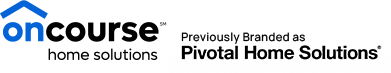The holiday shopping season is quickly approaching. Many consumers choose to do their holiday shopping online instead of dealing with the crowd at their local shopping mall.
Here are some tips from McAfee to help you safely shop online this season:
- If something doesn’t seem right with the site you are using, you should leave. Trust your instincts. If something feels “off” to you, there likely is a problem. Use your best judgement when making purchases online. If something doesn’t seem right, close the browser.
- Never use a public or shared computer to make purchases. Your internet browser “caches” the websites you go to, and it may be storing private information into fields, such as your name, address, phone number or even your credit card information.
- Don’t click on links to websites from spam emails. If you receive an email from someone you don’t know with a link to a retail website, don’t click on it. It’s likely spam or a spoofing website which could use your private information in harmful ways.
- Create strong passwords. When creating accounts online at retail sites, be sure that you are using hard-to-crack passwords. Never use your name, a child’s name, a spouse’s name, your birthday or a pet’s name as part of your password. Hackers are easily able to figure these out. Include a combination of numbers, letters, symbols and capitalization for stronger passwords.
- Make sure the site you are ordering from is secure. It should have a secure trustmark, or another mark from a site offering similar online security services.
- Use a credit card when possible. If your card number gets stolen, most credit card companies will work with you to help get your money back. If you use a checking account to make purchases and it is compromised, the party who stole the information may drain your entire bank account before the problem is figured out.
We hope that these tips help you to have a safe and enjoyable time making purchases online this holiday season.